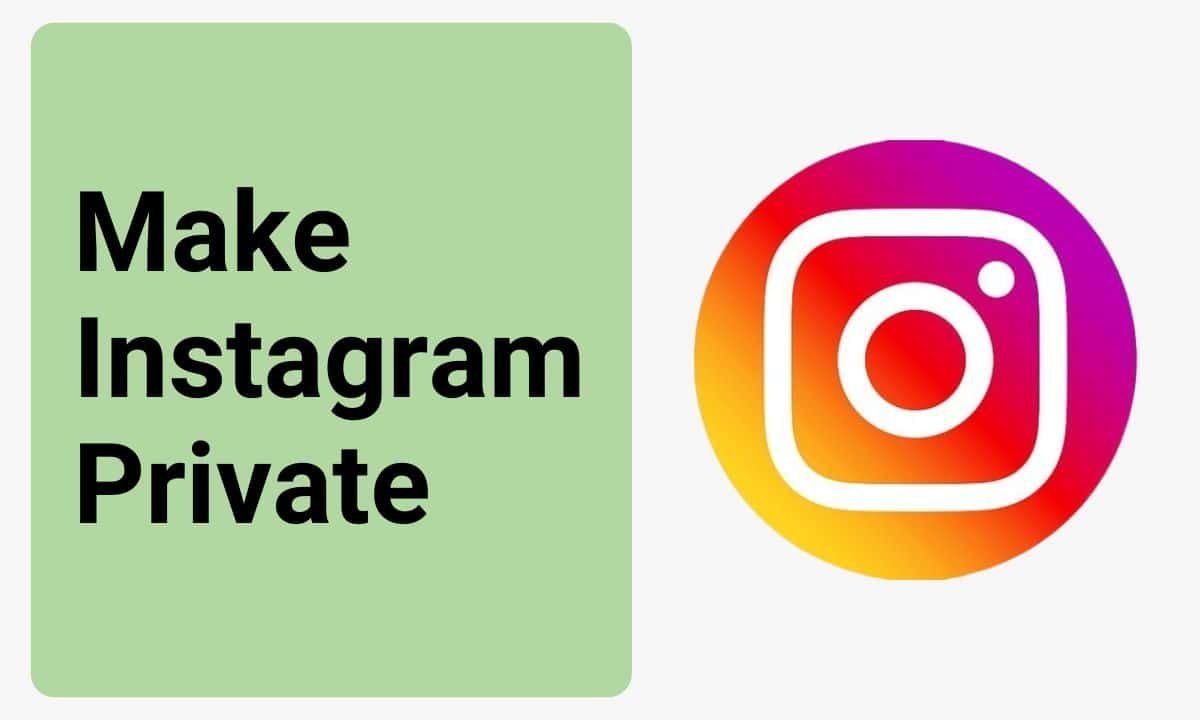Make Instagram Account Private: In today’s digital landscape, safeguarding your privacy is essential, especially on social media platforms like Instagram. If you’re unsure how to make your Instagram account private, fret not. In this detailed guide, we’ll walk you through the process step-by-step, empowering you to control who can view your content and ensuring your online safety.

Why Make Your Instagram Account Private?
Understanding the importance of privacy on Instagram is crucial before diving into the process. By setting your account to private, you gain control over who can see your posts, stories, followers list, and profile details. This not only enhances your online security but also prevents unwanted interactions and maintains your personal space.