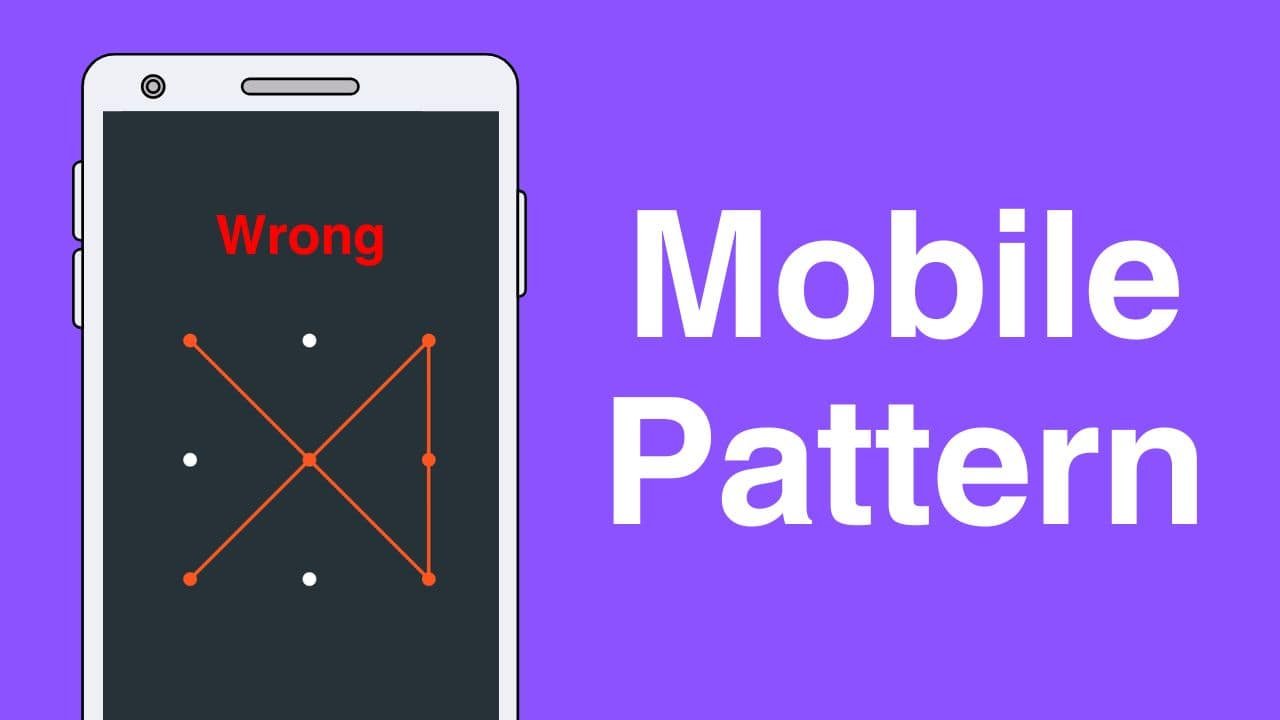Mobile Pattern Lock: In today’s digital age, ensuring the security of your smartphone is more crucial than ever. With sensitive information stored on our devices, including personal photos, financial data, and confidential emails, it’s vital to ensure that only authorised individuals can access your phone. One of the most popular security measures for smartphones is the use of a pattern lock. In this detailed guide, we’ll take you through the process of setting up and customising your mobile pattern lock for maximum security.
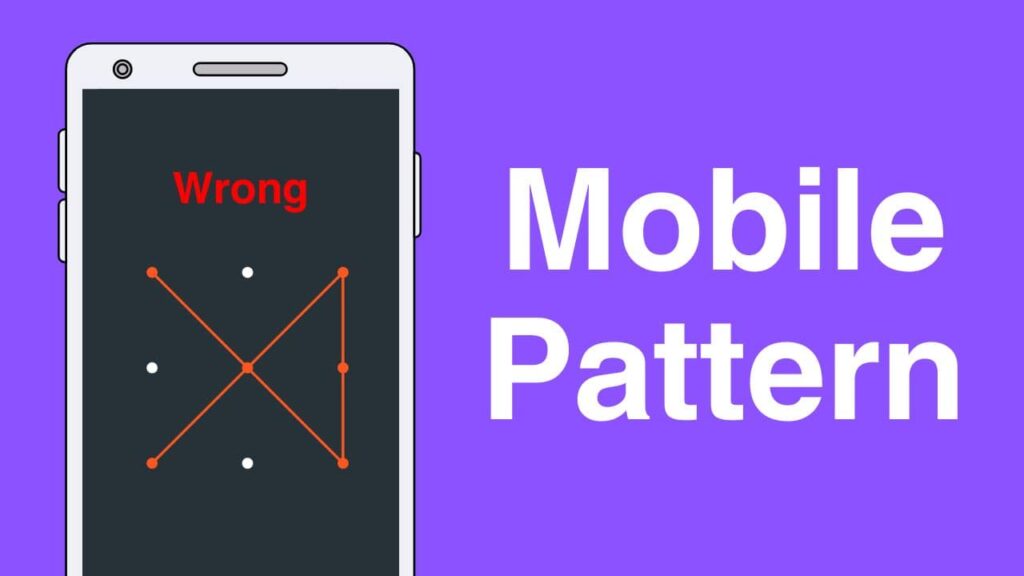
What is Mobile Pattern Lock
Before diving into the setup process, let’s first understand what a mobile pattern lock entails. A pattern lock is a security feature that requires users to draw a specific pattern on a grid of dots to unlock their device. This pattern can range from a simple swipe to a complex series of interconnected lines.
Why Opt for a Pattern Lock?
Pattern locks offer several advantages over traditional PINs or passwords. Firstly, they are more intuitive and easier to remember, as you can create a pattern that holds personal significance to you. Additionally, pattern locks are typically quicker to unlock, requiring fewer steps than entering a PIN or password. Finally, pattern locks provide an additional layer of security, as the pattern is unique to each user and can be challenging for others to guess.
Setup Mobile Pattern Lock
Now that you understand the benefits of using a pattern lock, let’s walk through the setup process:
- Accessing the Security Settings:
- Open the settings app on your smartphone.
- Navigate to the “Security” or “Biometrics and Security” section.
- Selecting Screen Lock Type:
- Tap on “Screen Lock” or a similar option.
- Choose “Pattern” from the list of available lock types.
- Creating Your Pattern:
- You’ll be prompted to draw a pattern on the grid of dots.
- Choose a pattern that is easy for you to remember but difficult for others to guess.
- Confirm your pattern by drawing it again.
- Customising Your Pattern (Optional):
- Some devices allow you to customise your pattern lock further by adjusting settings such as pattern visibility or adding additional security measures like fingerprint or facial recognition.
- Completing Setup:
- Once you’ve customised your pattern to your liking, tap on “Done” or “Finish” to complete the setup process.
- Your device is now secured with a pattern lock!
Tips for a Secure Pattern Lock
While pattern locks offer excellent security, it’s essential to follow best practices to ensure your device remains secure:
- Avoid Simple Patterns: Refrain from using simple patterns such as straight lines or basic shapes, as these can be easily guessed.
- Change Your Pattern Regularly: Just like passwords, it’s advisable to change your pattern regularly to thwart unauthorized access.
- Keep Your Pattern Private: Never share your pattern with anyone else, and exercise caution when entering it in public places to prevent others from observing.
- Enable Remote Locking: Many smartphones offer features that allow you to remotely lock your device if it’s lost or stolen. Ensure to enable this feature for added security.
Conclusion
By following the steps outlined in this guide, you can set up and customise your mobile pattern lock with ease, ensuring that your device remains secure at all times. Remember to choose a unique and memorable pattern, and adhere to best practices to safeguard your device against unauthorized access. With a secure pattern lock in place, you can enjoy peace of mind knowing that your sensitive information is safe and protected.
Most Important
The biggest reason for sharing this article by zomhom team is to use the mobile of the people. This article has been done in this site to improve the mobile lock. It does not promote anything that is negative.